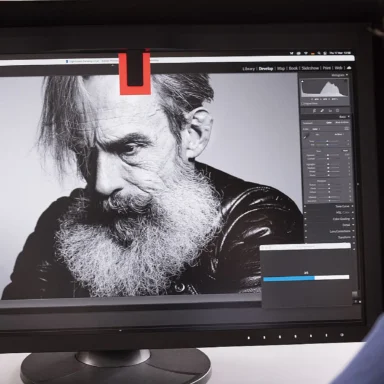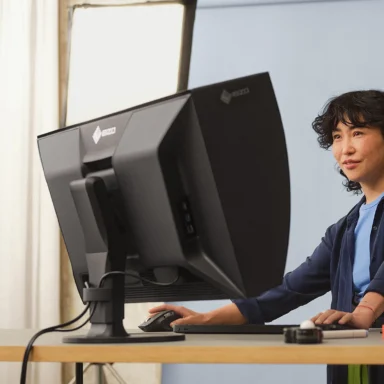Neutral Density (ND) filters play a crucial role in photography by reducing the amount of light entering the lens without affecting colors. Measured in stops, these filters enable various creative effects. They are often used for prolonged exposures, creating unique textures in clouds or smooth water surfaces. ND filters also assist in achieving a shallow depth of field, blurring moving elements, and protecting against excessive light during solar photography. Explore more about ND filters and understand variations like GND, RGND, VND, and CGND to enhance your creative toolkit.
Regular calibration of your monitor screen is a fundamental practice for achieving optimal performance. This process, which encompasses color accuracy, brightness refinement, and contrast enhancement, contributes to a display that is not only accurate but also reliable. By reducing color variations, calibration becomes the cornerstone of producing high-quality photo prints that faithfully represent your artistic vision.
Table of contents
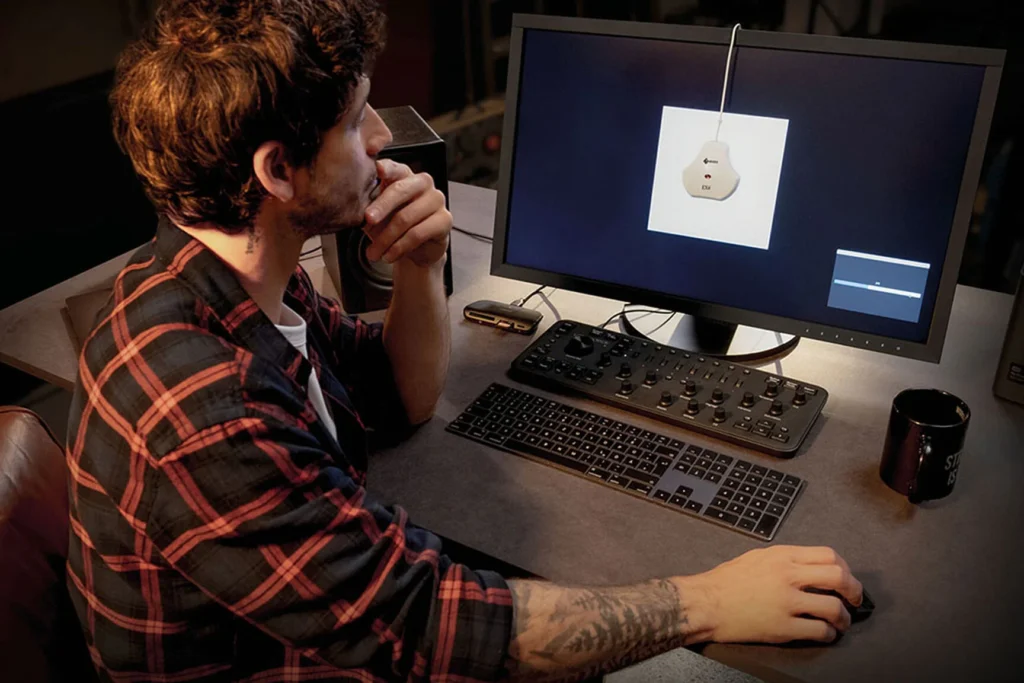

Why is monitor calibration necessary?
Photographers devote a lot of time and energy to capturing perfect images, then transferring them to our computers. Having a high-quality screen, properly calibrated, is essential for displaying colors, shadows, and highlights accurately. It’s the cornerstone of a review and editing process we can rely on. Screen calibration isn’t just a technical step; it’s crucial for photographers and imaging professionals who require precise color representation for tasks such as editing, printing, and online publishing. This ensures consistency in how colors are represented and ensures faithful reproduction of visual content.
How often should you calibrate your screen?
The frequency at which you should calibrate your monitor depends on various factors such as the type of screen, its age, and the level of color accuracy required for your work. In general, professionals like photographers and graphic designers recalibrate their screens approximately once a month to maintain optimal color accuracy. The process is quicker than the initial calibration. Make sure your screen is free from direct light or reflections, and let it warm up for at least 30 minutes for proper calibration. Regular calibration is crucial for tasks such as photo editing, printing, and online publishing, as it ensures color and tone accuracy in visual content.
Discover our selection of monitors
- Keep in touch on instagram
- Keep in touch on instagram
- Keep in touch on instagram
- Keep in touch on instagram
- Keep in touch on instagram

Benefit from exclusive offers, inspiring stories and a welcome voucher when you subscribe.




 Photo
Photo  Lighting
Lighting  Tripods & Grip
Tripods & Grip  Digital
Digital  Bags & Cases
Bags & Cases  Printing
Printing  Continous lights
Continous lights  Transmitters
Transmitters  Accessories & Parts
Accessories & Parts 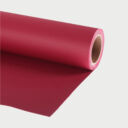 Accessories tripods & grips
Accessories tripods & grips  Cables & Tether
Cables & Tether  Hub & Adaptaters
Hub & Adaptaters  Portable power stations
Portable power stations  Sling bags
Sling bags  Rolling bags
Rolling bags  Hard cases
Hard cases  Organizers & Pouches
Organizers & Pouches