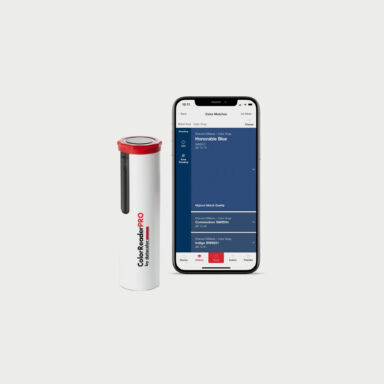How Datacolor Spyder works?
- Avoid the trap: Your monitor’s display settings are not “seeing” the color that your monitor’s display is actually emitting, the colors that your eyes see.
- Assess accuracy: When placed on your display, Datacolor Spyder’s advanced optical sensor actually sees the colors that your display is emitting.
- Correct color: The hardware and software work together to correct the colors in your display, giving you an accurate view into what’s in the image file.
- Edit with confidence: This ensures an accurate color starting point that lets you do the rest; edit your content with precise color to bring your creative vision to life.
Calibrating your monitor is fast, accurate and so easy
Step 1
Download, install and launch the Spyder software. You’ll be prompted to answer a few questions about your display and workflow which will be saved for future calibrations.
Step 2
Place the Spyder device on your display within the outline and let the Spyder software go to work.
Step 3
When calibration is completed and your colors have been adjusted to an accurate starting point, remove the sensor from your display; you’ll be prompted to save the calibration settings. Now you can get editing and bring your creative vision to life.

See more spectacular color
StudioMatch™ provides side-by-side monitor calibration to ensure consistent and accurate color reproduction across multiple connected monitors with most monitor types.

True color by light of day and night
Room Light Monitoring uses an ambient light sensor to measure your room light throughout the day allowing you to adjust your display brightness and contrast to ideal levels. The software can either warn you to recalibrate or do it automatically using custom profiles based on light level.




 Photo
Photo  Lighting
Lighting  Tripods & Grip
Tripods & Grip  Digital
Digital  Bags & Cases
Bags & Cases  Printing
Printing  Continous lights
Continous lights  Transmitters
Transmitters  Accessories & Parts
Accessories & Parts 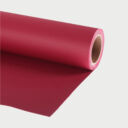 Accessories tripods & grips
Accessories tripods & grips  Cables & Tether
Cables & Tether  Hub & Adaptaters
Hub & Adaptaters  Portable power stations
Portable power stations  Sling bags
Sling bags  Rolling bags
Rolling bags  Hard cases
Hard cases  Organizers & Pouches
Organizers & Pouches