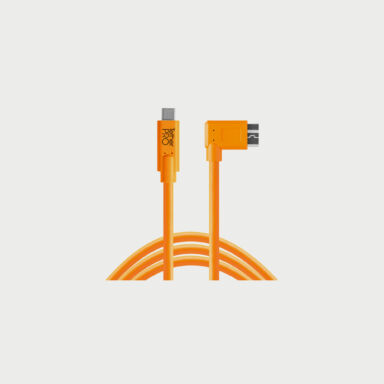Discover the new XF 16-55mm f/2.8 R LM WR II lens from Fujifilm. Successor to the XF 16-55mm F/2.8 R LM WR, Fujifilm presents this new lens with an improved optical formula and a more compact, lightweight design. Explore all its new features.
Tether cables are USB cables designed specifically for professional photographic applications. They are essential for ensuring the connection and transfer of data between your camera and computer when shooting in tether mode.
There are many different types of tether cable, depending on the camera and computer connectors you use, the desired data transfer speed and the flexibility of the cable and its length.
You should also consider, when choosing your tether cable, whether you want a bi-directional or unidirectional cable. In some cases, cables can also be used for video transfer between the camera and an external monitor. In some cases, cables can also be used for video transfer between the computer and an external monitor.
Find out everything you need to know in this article about choosing the right cable for your camera, computer and workflow.
Table of contents
Data transfer speed
Tether cables are designed for high-speed data transmission, with transfer rates of up to 10 Gbps, and even up to 20 Gbps depending on the model.
Data transfer speed is essential in a medium like photography, where you need fast transfer of sometimes large files.
Power supply
Some tether cables feature a power supply, allowing you to charge your camera while shooting in tethered mode. Other cables don’t have this option, and are only used for data transfer from camera to computer.


Right-angle connector
Some tether cables are equipped with right-angle connectors. They offer a practical, ergonomic solution for configurations where shooting space is restricted or where straight connectors can be problematic.
TIPS : Please note that some cameras are not compatible with 90° cables due to the position or depth of the camera port.




 Photo
Photo  Lighting
Lighting  Tripods & Grip
Tripods & Grip  Digital
Digital  Bags & Cases
Bags & Cases  Printing
Printing  Continous lights
Continous lights  Transmitters
Transmitters  Accessories & Parts
Accessories & Parts 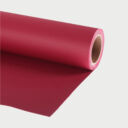 Accessories tripods & grips
Accessories tripods & grips  Cables & Tether
Cables & Tether  Hub & Adaptaters
Hub & Adaptaters  Portable power stations
Portable power stations  Sling bags
Sling bags  Rolling bags
Rolling bags  Hard cases
Hard cases  Organizers & Pouches
Organizers & Pouches