Canon has officially announced the long-awaited Canon EOS R1, the new full-frame camera designed primarily for sports photography. Find out in this article what’s new with the R1, all its technical specifications, and first impressions of the new camera.
Fujifilm’s Instax Mini Evo instant camera combines elegant design with retro elements to stimulate creativity. This hybrid model, housed in a vintage-style body, offers intuitive controls and lets you create up to 100 filter and color combinations.
The Instax Mini Evo adopts a vintage look, which sets it apart from the brand’s other instant cameras, such as the Instax SQ40, Wide 400 or Mini 12, which often have a more colorful, rounded design.
As its name suggests, the Mini Evo is part of the Instax Mini range and prints photos in Mini format.
This Instax camera combines the functions of an instant camera, a connected portable printer and a classic digital camera. That’s why it’s been so successful since Fujifilm launched it in 2021.
Find out in this article our review of the Instax Mini Evo: its advantages, disadvantages, and all available features!
Table of contents


1. A 3-in-1 instant camera
The Instax Mini Evo offers a different way of capturing and printing your photos. As well as being an instant camera, it behaves like a pocket printer and a “classic” digital camera.
Unlike all other Instax cameras, the Mini Evo has a rear screen for viewing the photos you take. Images are not printed immediately after capture; you choose which photos to print. Unlike other Instax instant models, this saves film and prevents wasted shots.
The Instax Mini Evo can be connected to your smartphone and print any image on it.
You also have the option to take a photo with the Mini Evo and not print it, but save it as a digital photo. A small hatch inside the body provides space for a micro-SD card, and there’s also an internal memory.




 Photo
Photo  Lighting
Lighting  Tripods & Grip
Tripods & Grip  Digital
Digital  Bags & Cases
Bags & Cases  Printing
Printing  Continous lights
Continous lights  Transmitters
Transmitters  Accessories & Parts
Accessories & Parts 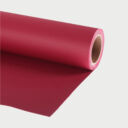 Accessories tripods & grips
Accessories tripods & grips  Cables & Tether
Cables & Tether  Hub & Adaptaters
Hub & Adaptaters  Portable power stations
Portable power stations  Sling bags
Sling bags  Rolling bags
Rolling bags  Hard cases
Hard cases  Organizers & Pouches
Organizers & Pouches 














