Discover our review and test of the Fujinon GF30mm F/5.6 Tilt-Shift. Introduced in September 2023 at X-Summit in Stockholm, the GF30mm T/S is a tilt-shift lens ideal for architectural and landscape photography. Explore with us the technical specifications and performance of the GF30mm T/S tilt-shift lens.
A transmitter is an essential tool that allows you to trigger your flash remotely. Often referred to as “flash triggers“, these devices play a central role in your lighting setup. With your transmitter, you can not only wirelessly trigger your flashes but also control all their settings remotely, providing maximum flexibility in your shooting.
Profoto offers three different transmitters in its lineup: the Profoto Air Remote, the Profoto Connect and the Profoto Connect Pro. Each of these models provides specific features, allowing photographers to choose the one that best suits their shooting style and control needs.
In this article, we’ll explore the differences between these three Profoto remotes to help you make the best choice based on your requirements and working style. Discover the unique features of each model and find the one that will optimize your photoshoots, whether in the studio or on location.
-

 In stock215,00 €Add to cart
In stock215,00 €Add to cart

Table of contents
Quick guide to transmitter-related terms
Before comparing the Air Remote, the Connect, and the Connect Pro, here’s a brief Q&A to clarify any remaining questions you may have about the terms related to the remotes.
What is TTL?TTL stands for "Through The Lens". It's a system that automatically measures the light in the scene and adjusts the flash power to give you the right exposure. When you use a TTL-compatible flash, the camera measures the light through the lens and tells the flash how much power to use, so you get a well-exposed image without needing to adjust anything manually.
What is HSS?HSS stands for High-Speed Sync. It lets you use your flash with shutter speeds faster than your camera’s normal sync speed. Normally, the shutter speed is limited because the camera’s shutter needs to be fully open to allow the flash to fire. But with HSS, the flash can work with very fast shutter speeds, like 1/1000, 1/4000, or even faster.
The main benefit of HSS is that it lets you use a wide aperture (for a blurry background) while still controlling the light in your scene. It’s especially useful for outdoor portraits in daylight, where you can blur the background or use a large aperture, while still properly exposing your subject with the flash.
What are channels?Channels allow you to use your flash without triggering other flashes at the same location. To avoid signal interference with other photographers’ lighting systems at for example a studio, press conferences or public events, simply switch to another channel.
What are groups?Groups allow you to organize flashes into different sections, so you can control the power and settings of each group independently. For example, if you have multiple lights, you can assign them to separate groups (e.g., Group A, Group B, Group C) and adjust their output together or individually, giving you more control over your lighting setup.
Discover the Profoto remotes
All Profoto remotes connect seamlessly to your camera and Profoto flashes, ensuring a smooth and reliable workflow.
Whether you choose the Profoto Air Remote, the Profoto Connect or the Profoto Connect Pro, each offers an impressive operating range of up to 100 meters.
These remotes allow you to adjust flash power in precise increments, as fine as a tenth of an f-stop, or in full f-stop steps for any selected group of flashes, giving you full control over your lighting.


What are the differences between the Profoto remotes?
The differences between Profoto transmitters mainly come down to the presence or absence of TTL and HSS modes. Some models are compatible with the Profoto Control App, while others are not.
There are also differences in the number of groups and channels available, as well as battery life.
Design is another factor, some transmitters include a display screen, while others do not.
Below, you’ll find a description of each transmitter, Air Remote, Connect, and Connect Pro, as well as a comparison table highlighting their key technical differences.
Profoto Air Remote
The Profoto Air Remote is one of the older models in the Profoto lineup, but it remains a favorite among many photographers.
This universal remote is compatible with most cameras that have a sync system. You can simply mount it on your camera’s hot shoe or connect it via the sync port for older systems using a PC sync cable.
Like all Profoto remotes, the Air Remote allows you to select different channels and groups. It can also be set to receive mode, enabling you to trigger your camera remotely using another Air Remote.
Profoto Connect
The Profoto Connect is a small, simple, and powerful button-free trigger compatible with all Profoto AirTTL lights.
It features just two intuitive modes: Auto mode, which provides a full TTL experience by automatically adjusting flash power based on your camera settings, and Manual mode, which gives you full control over power levels.
A useful feature is that when switching from Auto to Manual, the Connect retains the last TTL power setting, making it easy to fine-tune your lighting.
The Connect can be fully controlled via the Profoto Control App, allowing you to manage channels and groups, adjust power output, and even update firmware directly from your device.
-

 In stock215,00 €Add to cart
In stock215,00 €Add to cart

Profoto Connect Pro
If you’re looking for the power and modern features of the Profoto Connect combined with the advanced control of the Air Remote, then the Profoto Connect Pro is the ultimate solution.
In both TTL and Manual modes, you can control your flash power directly from the top of your camera. With the introduction of absolute power, you can now view the exact power settings of your AirX-enabled flashes right from the remote.
The automatic version also supports TTL and High-Speed Sync (HSS) with compatible cameras, allowing you to exceed traditional shutter speed limits.
Like the Profoto Connect, the Profoto Connect Pro can be fully controlled via the Profoto Control App, letting you manage groups, channels, power output, and firmware updates wirelessly.
It supports 100 channels, each with 6 groups, enabling seamless integration across the Profoto system while displaying all settings as absolute values on its clear, easy-to-read screen.
The Profoto Connect Pro is also available in a Non-TTL version, making it compatible with virtually all camera models. While this version does not support TTL or HSS, it still offers full manual control of flash power, channels, and groups, ideal for photographers who prefer a consistent, fully manual workflow.
-

 In stock429,01 €Add to cart
In stock429,01 €Add to cart

Technical comparison of the Profoto remotes
Profoto Connect Pro Profoto Connect Pro (Non-TTL) Profoto Connect Profoto Air Remote TTL/HSS mode Yes No Yes No Number of channels 100 100 100 8 Number of groups 6 (3x TTL A-C and 3x manual D-F) 6 6 (3x TTL A-C and 3x manual D-F) 6 Control app Yes Yes Yes No Connectors No No No 2x 3.5 mm MiniPhone (1x Sync-in and 1x Sync out) Battery type 3x AAA (typ alkaline, lithium or NiMH rechargeable) 3x AAA (alkaline, lithium or NiMH rechargeable) Built-in (rechargeable via USB-Micro) 2x AAA (typ alkaline) Battery time Up to 50 h (with alkaline batteries) Up to 50 h (with alkaline batteries) Up to 30 h Up to 140 h Available variants Canon, Fujifilm, Leica, Nikon, Sony Universal Canon, Fujifilm, Nikon, Olympus/Panasonic, Sony Universal Profoto Connect Pro VS Connect VS Air Remote: Which one should you choose?
Choosing the right Profoto transmitter depends entirely on your shooting style, the level of control you need, and your camera system.
If you’re after maximum control, advanced features, and full system integration, the Profoto Connect Pro is the most complete option. It’s ideal for professionals who want precise control, absolute power display, and seamless app connectivity, whether in TTL or full manual mode.
If you prefer something minimalistic and easy to use, the Profoto Connect is perfect. It’s compact, intuitive, and great for photographers who want quick TTL support and mobile control without buttons or complexity.
For those who value simplicity and reliability, especially in manual setups, the Air Remote remains a solid and trusted choice, especially if you don’t need TTL or app support but still want to control groups and channels.
Each transmitter has its own strengths. By understanding your workflow and control preferences, you’ll be able to pick the model that best enhances your creative process and helps you get the most out of your Profoto lights.
Shop your Profoto transmitter
-

 In stock429,01 €
In stock429,01 €
 In stock429,01 €
In stock429,01 €
 In stock429,01 €
In stock429,01 €
 In stock215,00 €
In stock215,00 €
 On order215,00 €
On order215,00 €
 In stock215,00 €
In stock215,00 €More tips & reviews

Comparison X2D vs 907X: Which Hasselblad camera is best for me?
If you are looking for a Hasselblad camera, you have the choice between the X2D 100C and the 907X 100C. Both cameras share common features but also have their own strengths. In this article, we dive into a detailed comparison of the X2D 100C and the 907X 100C to help you determine which Hasselblad camera is best for you!
Last edit on 14.04.25
Best photo pouches and bags: Lowepro VS Manfrotto VS CRDBAG
Are you looking for pockets to store your photo equipment, batteries, cables, SD cards and other accessories? Discover the photo accessory pouches from Manfrotto (Pro Light Tech Organizer), Lowepro (Hardside CS or Gear Up Case) or CRDBAG.
Last edit on 14.04.25Subscribe to our newsletter and get a discountSign up now- Keep in touch on instagram
- Keep in touch on instagram
- Keep in touch on instagram
- Keep in touch on instagram
- Keep in touch on instagram
- Keep in touch on instagram
- Keep in touch on instagram
- Keep in touch on instagram
- Keep in touch on instagram
- Keep in touch on instagram
50.8 Shop • All rights reserved, 2025 • Made with 🍟 in BelgiumTerms & Privacy Policy Cookie preferences
Subscribe and get a discount*
Benefit from exclusive offers, inspiring stories and a welcome voucher when you subscribe.
By registering, you agree to receive electronic communications from 50.8 and our Terms & Privacy Policy. *Offer is valid for minimum order of 150€




 Photo
Photo  Lighting
Lighting  Tripods & Grip
Tripods & Grip  Digital
Digital  Bags & Cases
Bags & Cases  Printing
Printing  Continous lights
Continous lights  Transmitters
Transmitters  Accessories & Parts
Accessories & Parts 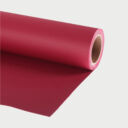 Accessories tripods & grips
Accessories tripods & grips  Cables & Tether
Cables & Tether  Hub & Adaptaters
Hub & Adaptaters  Portable power stations
Portable power stations  Sling bags
Sling bags  Rolling bags
Rolling bags  Hard cases
Hard cases  Organizers & Pouches
Organizers & Pouches 